Save and export results
From your search results, you can save relevant information in different ways:
- by saving the query as a SCOUT Project page.
- by bookmarking single elements such as publications, topics, organizations.
- by exporting complete datasets or visualizations as a downloadable file.
Save a query to a project
- Navigate to the Search Hub, where you can define your query.
- Enter your search terms and click Search to launch the query.
- Click on the Save button to begin creating your project.
- SCOUT suggests a name for your project based on the query. You can leave it as-is or provide a custom name.
- Choose a template or use case for your project. Each option includes predefined set of panels with rankings and visualizations to guide you. However, you can add and remove panels at your convenience.
- Select a folder where you want to save your project. If you want to add the search to an existing project page, click on Configure and select the appropriate page.
- Finalize your project setup by clicking Create.
Bookmark results
You can bookmark individual elements from the Search Hub and add them to your projects.
Alternatively, you can bookmark directly within your projects and assign them to the same or other projects.
For more details, check out this article.
Export results
Click the Export Data button located in the top-right corner of the panel and choose your preferred file format:
- PNG: Save the visualization or content as an image file.
- .csv, .ods, .xls, .xlsx: Save the data as a spreadsheet.
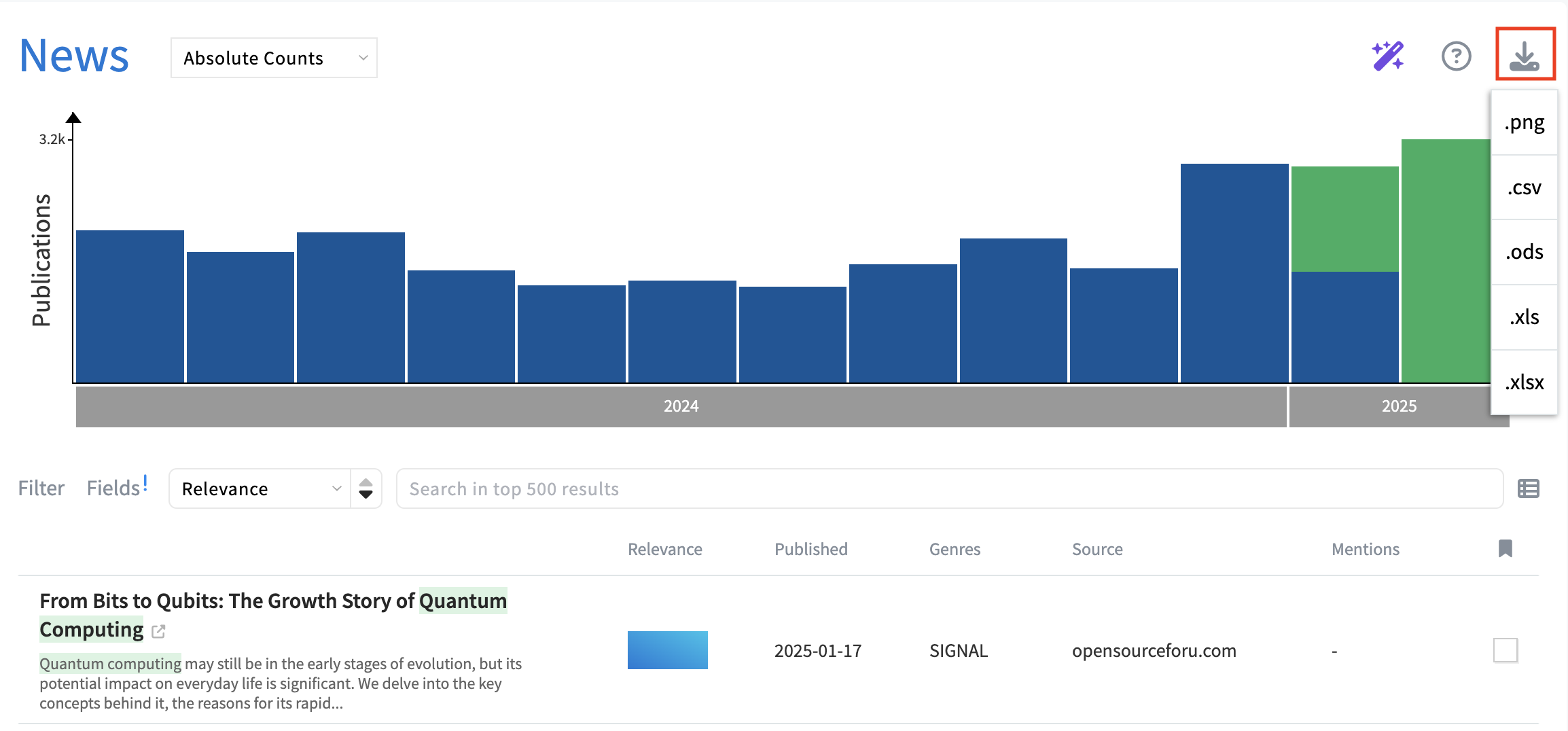
Related articles


.svg)