Share alerts via RSS Feeds
January 2025
·
Feature
We’ve released a new way to improve the accessibility of your SCOUT insights—RSS feed integration! This update gives you the flexibility to deliver and manage alerts directly within your preferred tools and workflows, helping you stay informed and collaborate across your organization.
With RSS feeds, SCOUT insights can now be seamlessly integrated into:
- Centralized tools: Add feeds to platforms like Feedly for quick and easy insight aggregation.
- Collaboration platforms: Connect with tools like Slack and Microsoft Teams to streamline team communication.
- Custom applications: Push SCOUT data into your own tailored applications for maximum flexibility.
Setting up RSS feeds for your SCOUT alerts is simple:
- Start by heading to your Alerts overview in SCOUT.
- Click the sharing icon in the top-right corner to open the RSS feed configuration popup.
- Create a feed: If no feed exists yet, the list will initially be empty. Click Create RSS Feed to generate a new feed based on your Alerts Overview.
- Customize your feed: Use the gear icon to edit feed details such as the name and specific projects whose alerts will populate the feed. If no projects are selected, the feed will default to include alerts from all projects.
- Copy and use the feed: Once your feed is ready, click the copy icon to copy the RSS URL. Paste it into your preferred tool to start receiving updates.
Give it a try and let us know how it works for you!
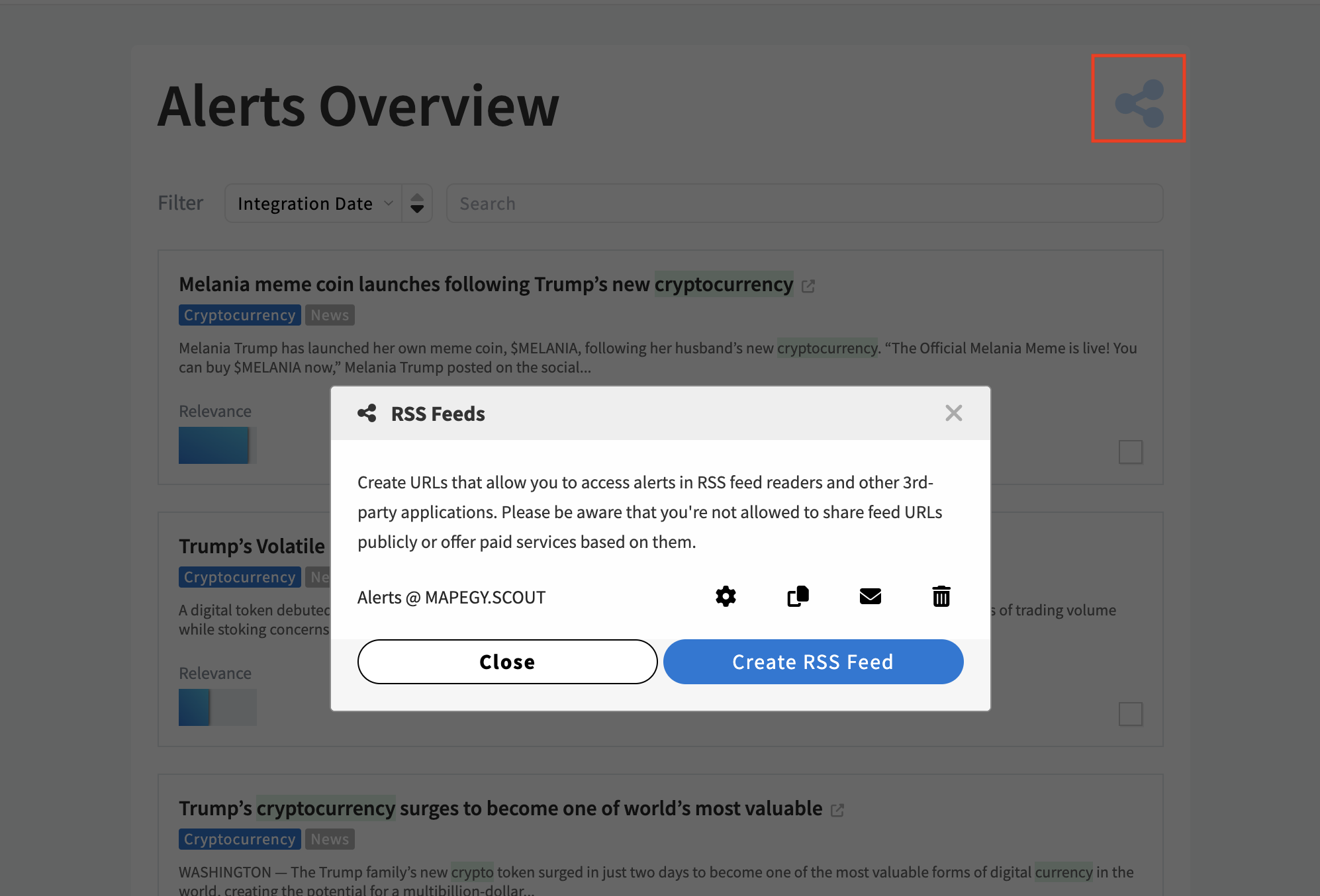


.svg)