Infinite scrolling in Alerts and Library
July 2025
·
Feature
We’re excited to introduce Infinite Scrolling in the Library and Alerts Overview!
Previously, our interface used pagination, displaying 12 items per page. Now, with infinite scroll, you can seamlessly scroll through your content without interruption. This update brings several key improvements:
- Faster access: Browse through more items quickly, without needing to click through pages.
- Better use of your screen space: Especially in the Library, we now fill your screen with as much relevant content as possible.
- Streamlined experience: Alerts Overview now feels more like a familiar, continuous news feed.
Need to get back to the top quickly? Just click the “Scroll Up” button in the top right corner of your screen.
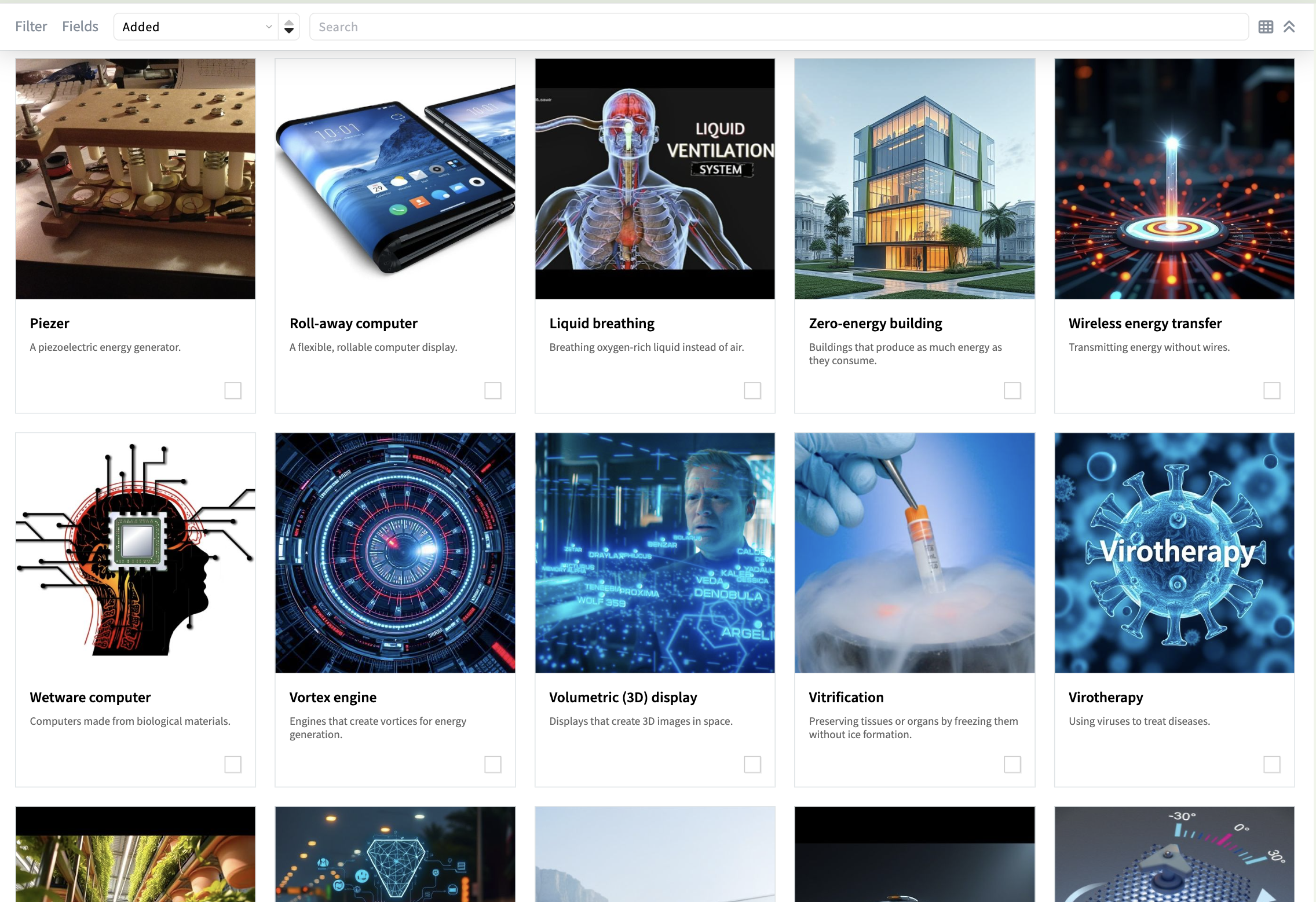
We’d love to hear your thoughts. Your feedback is especially important right now as we’re considering bringing infinite scrolling to your Portfolios and Panels next.
Let us know how this new experience works for you and where else you think it could add value.


.svg)